Contact support
Technical support in English is open Sweden working days 08:00-17:00 CET. Contact us via telephone +46-8-6123453 or email.
For contact details see the costomer-specific data under Contact support at the bottom of Kommers web page.
If your organization uses SingleSignOn
Problems to log on?
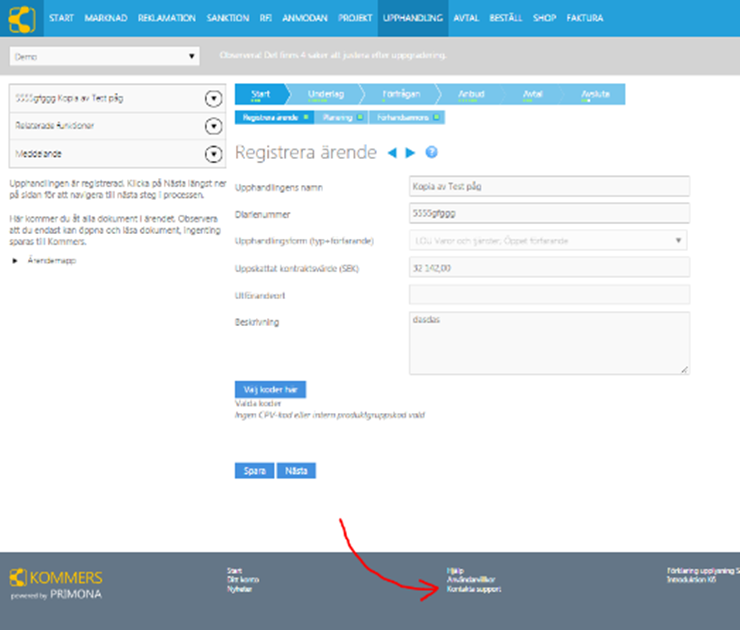
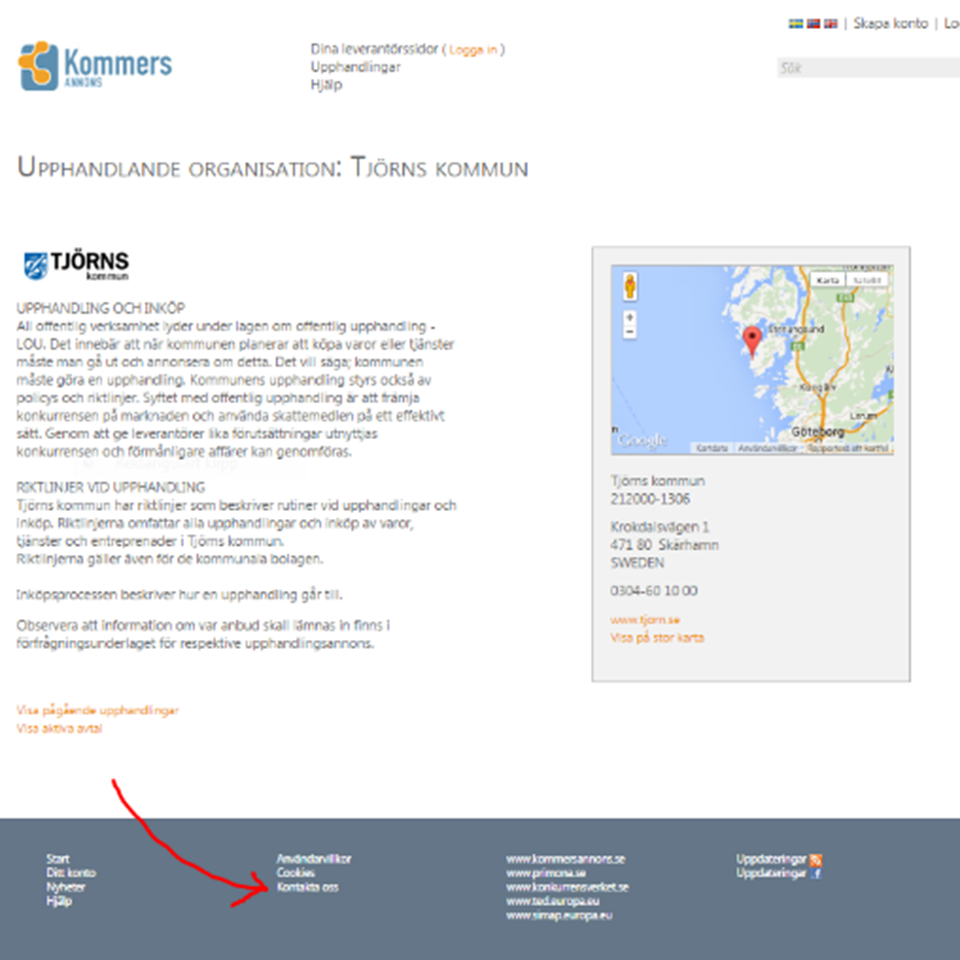
For techncal support use the function Contact us in the footer of the supplier portal and choose Primona Technical Support as reciever. If you do that logged in, our support will automatically have all your contact information.
If you are having problems to register a new account or to log in:
1. Make sure that you are on the correct supplier portal. Some of our customers have customer dedicated portals. For an overview see www.kommersannons.se
2. When you register a new account an activation e-mail is sent to you from noreply@kommersannons.se to verify that you are the owner of the e-mail address that you have entered. You have to activate your account using the link in this e-mail before you can log in. It can take up to 15 minutes before the activation email arrives. Check your spam-folder. NB! If you meanwhile order a new activation e-mail the link in the old e-mail will no longer be valid. You will then have to wait for the new e-mail!
3. Log in with your e-mail and the password you entered when you registered your account. (If you forget your password you can order a new one via the link on the left-hand side of the log in page).
4. If none of the above helped then Contact our support via the Contact us-function in the footer of the supplier portal. If requested you must enter your email address carefully. Describe your problem and optionally enter your phone number.
If you have questions about a procurement you must contact the Procurement Officer via the Questions & Answer function inside the procurement case.
If you have been invited to a directed procurement you must log in with the exact same e-mail address as the message was sent to.
Technical support over telephone
See banner below. Our Technical support is open Monday to Friday 08:00-17:00 Central European Time, except for Swedish bank holidays.
Technical support in English is open Sweden working days 08:00-17:00 CET. Contact us via telephone +46-8-6123453 or email.